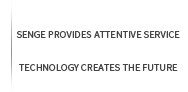Summary of common installation errors and issues with Siemens touch screens
Problem 1: An error occurred during the installation of Siemens touch screen software. How can I solve it?
resolvent:
The first project is just an authorized software, just skip it. Other SETP7, WINCC, 200 programming, and even communication cable drivers, as long as they are Siemens software, will bring you the software of the first project in the picture. The only difference is the version, which does not affect use. Although you do not know the specific reason for the error, you can choose the option in the previous step and do not check this item. Then install a different version of the authorization program through other software, and even you may already have a lower version of this software on your computer.
Problem 2. An error occurred during the installation of Siemens touch screen software
resolvent:
1. There is already a conflict between SQL Server 2005 version or earlier in the system.
2. The system may not support this version of software, please replace the system.
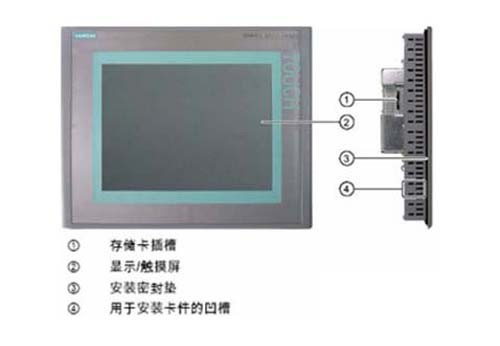
Problem 3. After software installation, it is currently not possible to continue using the wizard, but you can open the previous project program. I downloaded the 2008SP2 version online. I would like to ask where the problem with this installation lies? And how to install it accurately?
resolvent:
The code that appears is
Unable to find folder; C:/DOCUMENTS AND SETTINGS / ALL USE /APPLICATION DATE /SIMENTS AG /SIMATIC WINCC FLEXIBLE 2008 / CACHES /1.3.2.0/READ
/TEMPLATE -ZH-CN.TMP
When creating a new project for WinCC flexible 2008, if an error message appears "Could not find file 'C: Documents and SettingsAll Users Application Datasimens AGSIMATIC WinCC flexible 2008Caches 1.3.0.0_183.1ReadTemplate_zh CN. tmp'" (unable to find temporary files in the specified folder), this is because the temporary file *. tmp was deleted while using 360 Guard to clear junk files. Delete the folder "C: Documents and Settings All Users Application Data Siemens AG SIMATIC WinCC flexible 2008" and create a new project for WinCC flexible. The above folder will be recreated when the flexible software is restarted to create a new WinCC flexible project.
Question 4. When installing Siemens touch screen software WinCC flexible 2008 SP4, there is a problem and the following dialog box pops up. How to solve it?
resolvent:
1. If there is a installation prompt for restart, especially if there is a repeated prompt for restart, please open the registry and find the PendingFileRemameOperations key under HEEY-LOCAL_MININESYSTEMCURRENTCONTROLSETControlSESSION MANAGE. View the key, delete the directory file pointed to by the key, and then delete the key, or directly delete the modification. Do not restart, continue with your software installation
2. VBS scripting method
Set WshShell = Wscript.CreateObject('Wscript. Shell') WshShell.RegDelete
'HKEY_LOCAL_MACHINESYSTEMCurrentControlSetControlSession ManagerPendingFileRenameOperations'
Set WshShell = Nothing
Save the above script to a text file, and rename the text file extension from TXT to VBS
Question 5. When using Siemens touch screen for the first time, after successfully installing the touch screen software WinCC-flexible_2008_SP4, it is not possible to open or create a new project, prompting
resolvent:
The error is clearly that your SQL server was not opened. Please check if the antivirus software has been banned. If you cannot find the reason, uninstall it, close all antivirus software, and reinstall it (or it may be due to incomplete installation). I have experienced this situation before, which was due to incomplete installation, mainly due to system issues. My computer was upgraded to the flagship version of Windows 7 Home Edition.
matters needing attention:
1. After using Winrar to decompress and install, please note that the decompressed directory should not contain Chinese names as much as possible, and all superior folders should not have Chinese characters during installation, otherwise installation may prompt errors such as not being able to find SSF files.
2. If there is an infinite restart requirement during installation, please delete PendingFileRenameOperations from the HKEY-LOCAL_MININESYSTEMCurrentControlSetControlSession Manage location in the registry
Question 6. The installation program of Siemens human-machine interface prompts that the SSF file cannot be found and cannot be installed. How to solve this problem?
resolvent:
Copy the installation files to the root directory without any Chinese characters.
The installation program path contains a Chinese name, so the installation program cannot find the corresponding file during the detection process. The solution is to copy the installation folder to the root directory of the hard drive, for example, if your installation program is stored in the "STEP7" folder, you can copy it to "D:". So you can find the "setup" icon in "D: STEP7" and double-click to install it.
Question 7. Why does Wincc flexible 2008 always appear during installation? Please restart Windows
resolvent:
When installing Siemens touch screen software, there are constant prompts to restart the computer. However, if restarting the computer is ineffective, the registry key must be deleted to continue. The specific path is as follows:
1. Click on Start Run, enter regedit, open the registry,
2. Click on the opened registry to open HKEY-LOCAL_MachinesystemCurrentControlSet in sequence
ControlSession Manager。
3. Click on Session Manager, look at the file information on the right, and delete the endingFileRenameOperations item.
4. After deleting the registry, you don't need to restart the computer to start installing Siemens touch screen software.
(Disclaimer: The article is sourced from the internet and does not represent the views or positions of our website. The copyright belongs to the original author and source. If there is any infringement or objection, please contact us for correction or deletion.)
(声明:文章来源于网络,不代表本站观点及立场,版权归原作者及原出处所有,若有侵权或异议请联系更正或删除。)
Previous article:The impact of variable frequency speed regulation on ordinary asynchronous motors
Next article:What are the functions and technologies of solid waste treatment?